“A camera doesn’t work on my car. A camera doesn’t work on my Tesla Model 3 and as a result, some systems don’t work, and I think there’s water in it.”
This is the official complaint of the customer who came to my workshop.
Admittedly, for the vast majority of mechanics, this brand and this part bring a certain level of nervousness to the repair. Firstly, connecting an analyzer isn’t like other manufacturers, and secondly, a camera isn’t a leaky water pump.
So how do we tackle the problem? With Tesla, there are some repairs and maintenance that can be done without a scan tool. How? In the vehicle service menu. And that’s where you’ll find a gold mine of menus and actions you can ask for.
In this case, we’ll go to the Driver Assist System menu, under the Camera tab. Here, in live data, you can see a lot of information, such as the status of each camera, as well as perform other actions. The faulty camera is located in the left wing, the “repeater”.
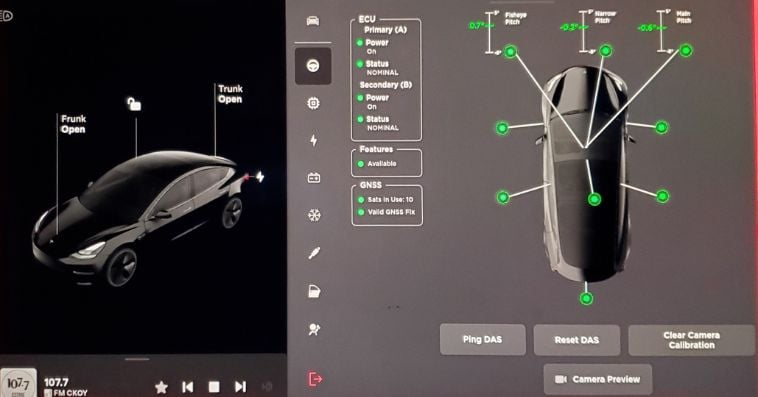
Visual inspection and problems
The next step, like all diagnostics and repairs, is a visual inspection.
The customer was right, there was water ingress. Simple on the surface, but it gets tougher. When the coaxial wire is disconnected, the camera breaks, and we’re left with a completely new situation.

Corrosion inside the camera got into the connection and had welded the two together. The centre of the camera’s coaxial wire is caught in the car’s connector, which cannot be opened and repaired.
The obvious solution is to replace the coaxial wire. The less pleasant part: this wire is part of the Model 3’s front wiring, something that is a project in itself to replace. So what do we do? We opted for a simpler repair, replacing the connection with a terminal found online.
For a fraction of the cost, the customer was able to get his Model 3 back on the road in good condition.
In conclusion, are you familiar with Tesla’s Service menu? No ? Just a reminder that the best-selling vehicle in the world in 2023 will be the Model Y, so don’t wait too long to get to grips with it!






 LAVAL
LAVAL Full time
Full time


