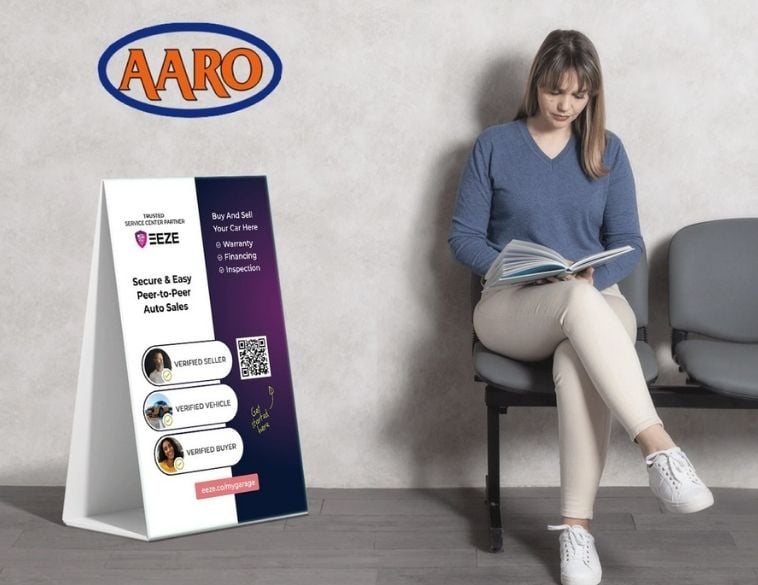We put MAHLE’S TechPRO to the test.
MAHLE’s TechPRO Scan Tool was first introduced at AAPEX 2015. It’s designed to decode Vehicle Identification Numbers (VINs) in an instant via a simple click. It has also been designed to operate using a technician’s existing desktop computer, laptop, or tablet, eliminating the need for acquiring extra hardware.
With its reputation for speed, ease of use and accuracy, CarCare Business decided to put MAHLE’s TechPRO to the test.
I was provided with a brand new example of the MAHLE TechPro and set up several test procedures. Here is what I observed:
First, the tool boots up quickly and connects to the vehicle easily. The wireless dongle works well and caused me no trouble during my time with the tool. The scan tool itself is software based and data was loaded on an Acer Aspire Switch 10E laptop. This is a combination laptop and tablet with both touch screen and keyboard capability. The screen detached from the keyboard and can be used as a tablet. I really like this feature.
Automated or manual
When connecting to a vehicle, the software reads the VIN and configures itself. This is one feature that works very well, but you also have the option of manually inputting the vehicle information.
The module scan feature gives a nice report of codes and modules.
The data stream is on par with other aftermarket scan tools, and the refresh rate in enhanced mode is reasonably quick. The data stream can also be easily customized for better viewing and is one of the better features of the tool.
The all module code scan feature works well, and the report is one of the better ones I have seen when it comes to aftermarket scan tools. The scan allows you to see which modules are built onto the vehicle being tested and which modules have codes. From this screen you can enter the module in question to view the actual trouble code.
No adjustment
Based on my own observations, however, the graphing capability of the tool still needs some work. While graphing is available and the data can be customized, the data fields cannot be adjusted.
This is unfortunate, as we were trying to use the tool to catch a wheel speed sensor drop out and the scaling on the PID was 0 to 326 Km/h. This is too wide to be of any use. It would have been nice to be able to reset the fields to 0 to 20 Km/h.
Another thing I was not happy with was the bi-directional capability of the tool. We looked at a late-model Toyota and were unable to do a brake bleed on the ABS. PCM output control was also very limited, which in our case really limited our testing ability with this tool.
I was also disappointed with the service function capability of the scan tool. We were not able to do a steering angle reset or a zero point adjustment on the Passenger Presence Sensor of another Toyota.
My overall impression of the MAHLE TechPRO is that it has some very good features but still needs more development and functionality to be considered for general use. This tool would complement some of the more traditional scan tools that have been on the market for awhile, but I would not consider it to be a direct replacement for such tools at this time.