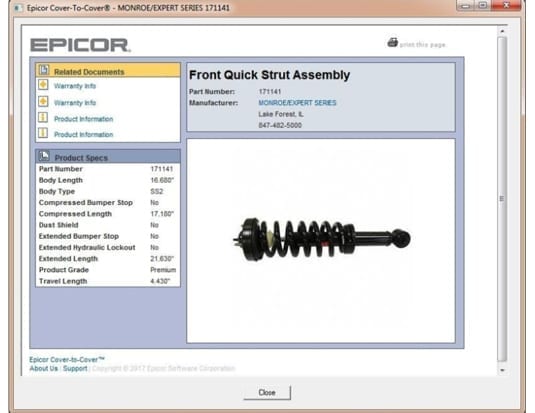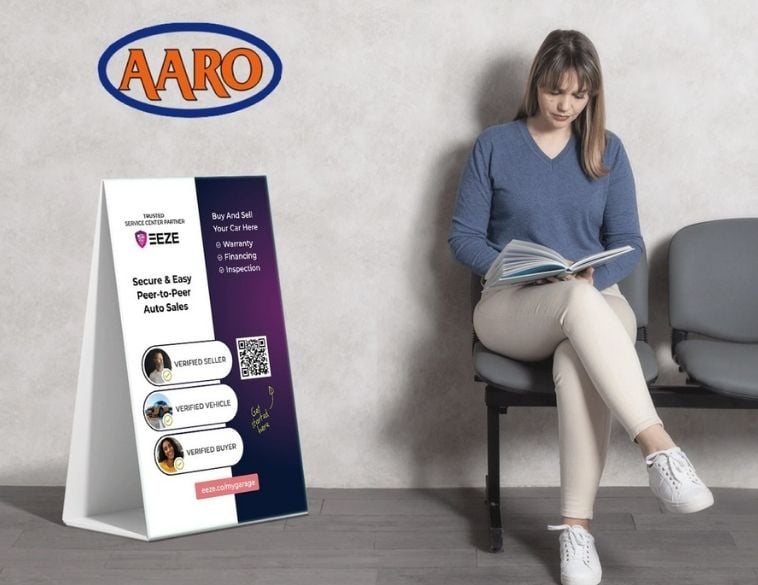Epicor Software Corporation has announced the expansion of its widely used Epicor Dynamic Updates electronic catalogue data (eCatalog) download service to include all Epicor PartExpert data.
The new expansion eliminates the need for many Epicor customers to update their monthly eCatalog files via manual DVD-based processes.
Expansion of the free Epicor Dynamic Updates service is the latest step in a comprehensive program from Epicor that’s designed to minimize the time required to deliver new-parts data to tens of thousands of parts counters, service desks, and other auto care industry points of sale.
The company recently announced that Epicor Dynamic Updates, in conjunction with the Epicor Net Adds data publishing capability, had reduced the time-to-market of manufacturer-supplied new parts files to within five days of receipt.
By expanding Epicor Dynamic Updates to all monthly eCatalog data—including the Epicor InterChange, LaborExpert and BuyerAssist data sets—Epicor has enabled many users to eliminate their monthly DVD loads, which can be cumbersome and inconvenient to install across all business locations.
“We have made aggressive investments to compress our data validation and publishing cycle for industry suppliers and the thousands of distributors, jobbers, service locations, and other businesses that rely on Epicor eCatalog solutions,” said Scott Thompson, Vice President, Automotive, Analytics and Content, Epicor Software. “We encourage our customers to leverage the full value of our fast, accurate, industry leading data by signing up for the free Epicor Dynamic Updates service. Users will be able to access more information than ever, for more parts than ever, with each download.”
Epicor Dynamic Updates is available for Windows and Web-based Epicor eCatalog products. eCatalog customers using Epicor business management solutions can request free setup for the Epicor Dynamic Updates service through the EpicCare Service Portal or by calling Epicor Support. eCatalog customers not using an Epicor business management solution should contact their system provider.